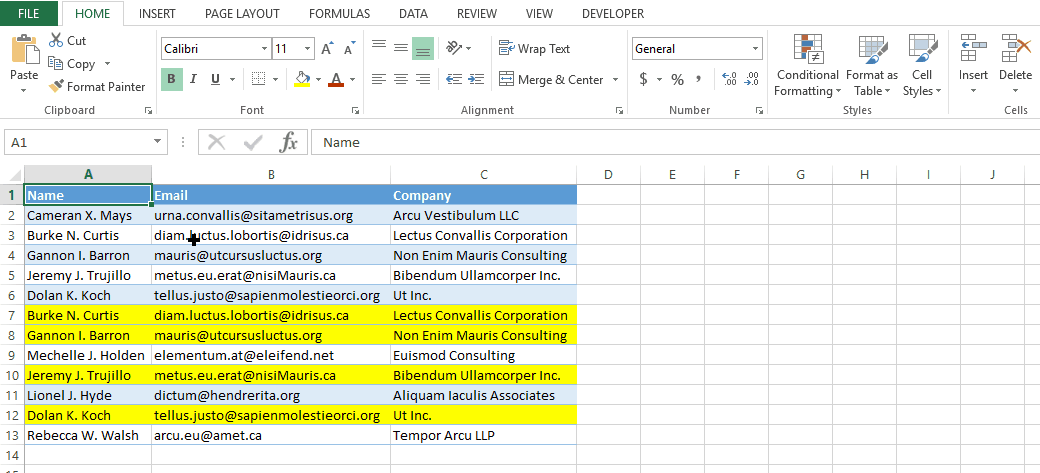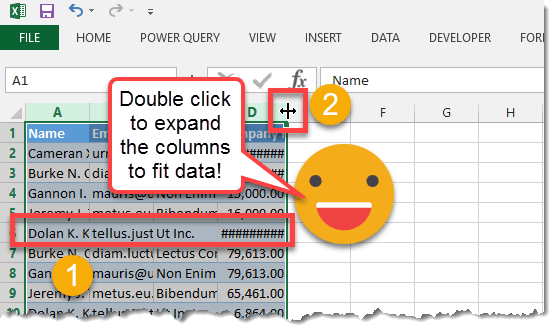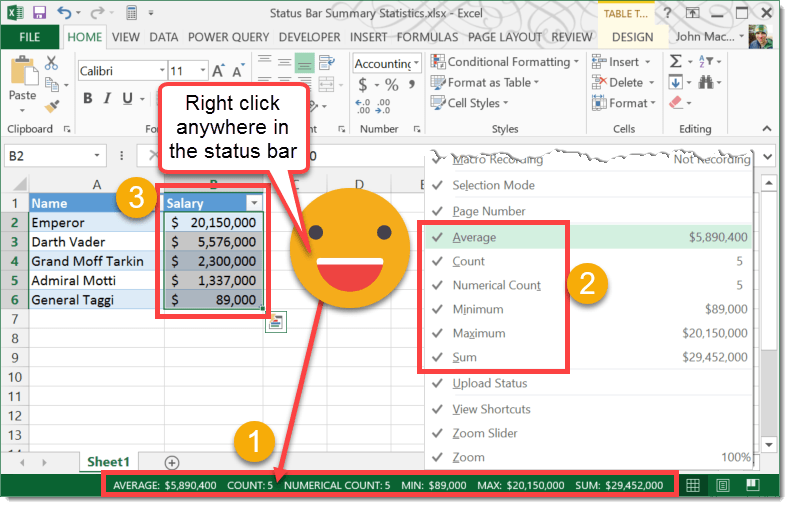by John MacDougall | May 1, 2016 | Text
This function allows remove all spaces from a text apart from single spaces between separate words. Syntax TRIM(Text) Text (required) – This is the text you want to remove extra spaces from. Example In this example we use the function...

by John MacDougall | May 1, 2016 | Tips
This is a quick way to delete duplicate data in Excel. In this example, the first instance of a duplicated row has been highlighted yellow. Highlight the data that has duplicates you want to delete. Go to the Data tab in the ribbon. In the Data Tools section click...

by John MacDougall | May 1, 2016 | Tips
Is your text data not fully visible or your numerical data appears as #’s? Then here’s a quick way to expand columns in Excel to the exact width needed to view all the data. Here we see the text data is not fully visible and our numerical data has...

by John MacDougall | May 1, 2016 | Tips
Here’s a neat trick that will allow you to see “at-a-glance” summary statistics for any range you highlight in Excel. With this you’ll be able to see a calculated average, count, minimum, maximum and sum for any range with numerical values....