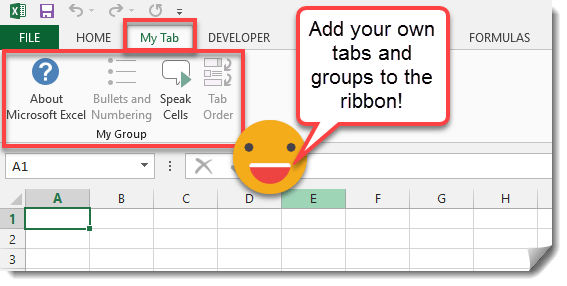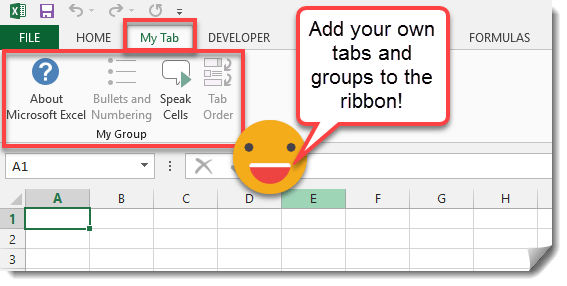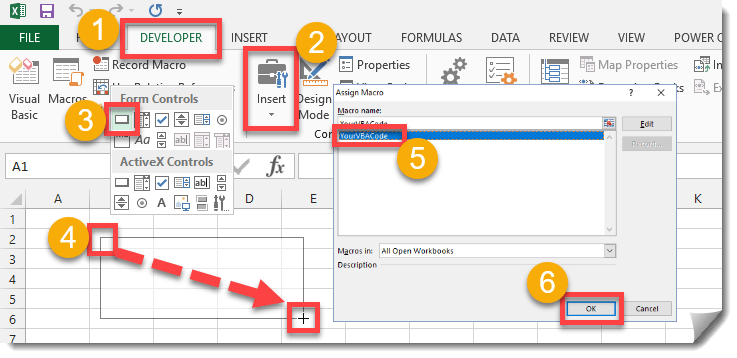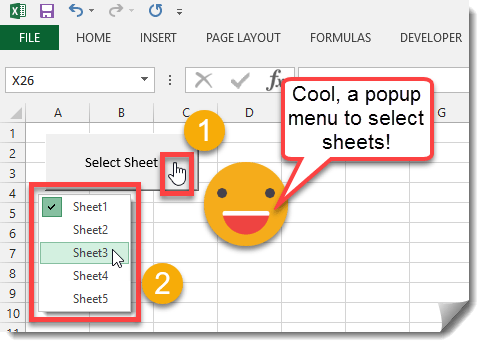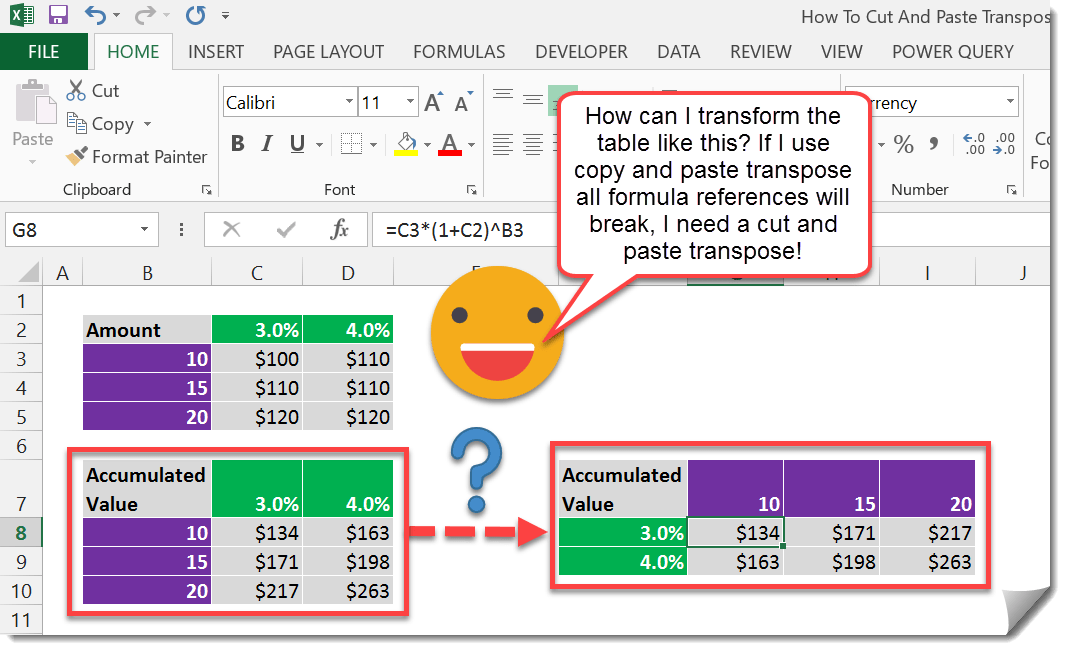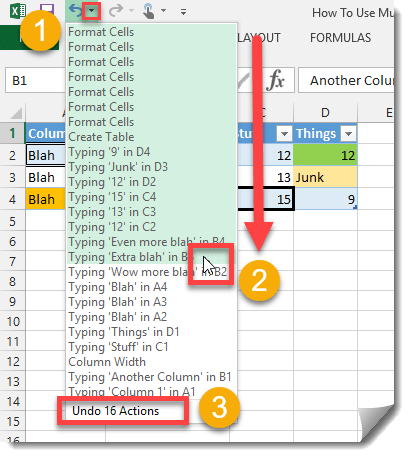by John MacDougall | Jan 25, 2017 | Tips
Excel’s default ribbon menu organisation is for the most part pretty intuitive and contains most thing you need to use. But did you know that you can add your own custom tabs to the ribbon or add new groups to an existing tab? Not every tool is accessible from...

by John MacDougall | Jan 23, 2017 | VBA
If you have a workbook that uses some VBA code and you want an easy way for someone to run the code (i.e. without them having the Developer tab enabled) then a form control button is a good option. The good thing about form control buttons is they can be made very...

by John MacDougall | Jan 23, 2017 | VBA
If you have a workbook with a lot of sheets, then navigating through them can be a pain. This tip is dead simple to implement and will allow the someone to easily navigate to a sheet by using a popup menu. All you need to do is add this small bit of VBA code to your...

by John MacDougall | Jan 22, 2017 | Tips
Excel has some great features available in paste special, but where Excel is lacking is the ability to do any sort of cut and paste special. One feature I’ve wanted is the ability to cut and paste transpose this can be handy as using copy and paste transpose...

by John MacDougall | Jan 20, 2017 | Tips
Most people know about Excel’s undo and redo feature by one of the following methods. The Ctrl + Z (for undo) and Ctrl + Y (for redo) keyboard shortcuts. The undo and redo buttons in the Quick Access Toolbar. But did you know about Excel’s...