Do you spend a lot of time programming in Visual Basic for Applications (VBA) in Microsoft Excel?
If you want to work more efficiently, then learning keyboard shortcuts is the way to go. Keyboard shortcuts can help you save time and effort when coding in VBA for Excel.
You can learn how to do many actions in VBA for Excel with the press of a few keys. You’ll be able to work faster and smarter than ever before to build your macros when you use these keyboard shortcuts!
Check out our full list of VBA keyboard shortcuts today and start working like a pro!
Be sure to check out the complete list of keyboard shortcuts in Microsoft Excel for more great keyboard shortcuts!
Visual Basic Keyboard Shortcuts
Up
Move the cursor up one line.
Down
Move the cursor down one line.
Left
Move the cursor one character to the left.
Right
Move the cursor one character to the right.
Page Up
Move the viewable area of the module up one page.
Page Down
Move the viewable area of the module down one page.
Tab
Add one level of indentation to a highlighted block of code.
Insert
Toggle insert mode on or off.
Home
Move the cursor to the beginning of the current line.
End
Move the cursor to the end of the current line.
Back Space
Deletes one character to the left of the cursor.
Delete
Deletes one character to the right of the cursor.
Enter
Create a new line.
F1
Open visual basic editor help.
F2
Open the visual basic object browser.
F3
Perform the Find Next command.
F4
Open the Properies window.
F5
Run the current procedure.
F6
Move the cursor between split windows.
F7
Go to Code window.
F8
Step into code Equivalent to Debug > Step Into.
F9
Toggle code breakpoints on or off Equivalent to Debug > Toggle Breakpoint.
F10
Activate focus on the menu bar. Select different menu headings with left or right keys and open a menu with the down key.
Alt + A
Open the Add-Ins menu.
Alt + D
Open the Debug menu.
Alt + E
Open the Edit menu.
Alt + F
Open the File menu.
Alt + H
Open the Help menu.
Alt + J
Open the Insert menu.
Alt + O
Open the Format menu.
Alt + Q
Close the visual basic editor.
Alt + R
Open the Run menu.
Alt + T
Open the Tools menu.
Alt + V
Open the View menu.
Alt + W
Open the Window menu.
Alt + F4
Close the visual basic editor.
Alt + F5
Run Error Handler.
Alt + F6
Switch Between Last 2 Windows.
Alt + F7
Step Error Handler.
Alt + F11
Switch between the visual basic editor and Excel.
Alt + Tab
Cycle through all open Windows applications.
Alt + Space Bar
Open visual basic editor system menu.
Alt + Back Space
Undo the last command.
Ctrl + A
Select all text in the current module.
Ctrl + C
Copy the current selection.
Ctrl + E
Export the currently selected module.
Ctrl + F
Open the Find dialog box.
Ctrl + G
Open the Immediate window.
Ctrl + H
Open the Replace dialog box.
Ctrl + I
Display Quick Info for object selected.
Ctrl + J
Show a list of available properties or methods Equivalent to Edit > List Properties/Methods.
Ctrl + J
Bring object to front when creating a user form.
Ctrl + K
Send object to back when creating a user form.
Ctrl + L
Equivalent to View > Call Stack.
Ctrl + M
Import a module file Equivalent to File > Import File….
Ctrl + N
Create a new line.
Ctrl + P
Open the Print VBAProject dialog box.
Ctrl + R
Open the Project window.
Ctrl + S
Save the current project.
Ctrl + T
Open the Components dialog box.
Ctrl + V
Paste the last item copied to your clipboard.
Ctrl + W
Equivalent to Debug > Edit Watch.
Ctrl + X
Cut the current selection.
Ctrl + Y
Cut the entire current line.
Ctrl + Z
Undo the last command.
Ctrl + F2
Activate focus to the object selection drop down.
Ctrl + F4
Close current window.
Ctrl + F8
Equivalent to Debug > Run To Cursor.
Ctrl + F9
Equivalent to Debug > Set Next Statement.
Ctrl + F10
Activate focus on the menu bar. Select different menu headings with left or right keys and open a menu with the down key.
Ctrl + Tab
Cycle through all open visual basic windows.
Ctrl + Space Bar
Auto complete current word.
Ctrl + Back Space
Delete one word to the left of the cursor.
Ctrl + Insert
Copy the current selection.
Ctrl + Delete
Delete one word to the right of the cursor.
Ctrl + Home
Move the cursor to the start of the current module.
Ctrl + End
Move the cursor to the end of the current module.
Ctrl + Page Up
Move the cursor to the start of the current procedure.
Ctrl + Page Down
Move the cursor to the end of the current procedure.
Ctrl + Up
Move the cursor to the previous procedure.
Ctrl + Down
Move the cursor to the next procedure.
Ctrl + Left
Move the cursor to the left by one word.
Ctrl + Right
Move the cursor to the right by one word.
Shift + F2
Go to variable declaration or object definition.
Shift + F3
Find previous item from the cursor for the last item searched.
Shift + F4
Find next item from the cursor for the last item searched.
Shift + F8
Equivalent to Debug > Step Over.
Shift + F9
Equivalent to Debug > Quick Watch.
Shift + F10
Equivalent to right click to show menu.
Shift + Tab
Remove one level of indentation from a highlighted block of code.
Shift + Insert
Paste the last item copied to your clipboard.
Shift + Home
Select from the cursor to the start of the current line.
Shift + End
Select from the cursor to the end of the current line.
Shift + Page Up
Select from the cursor to the top of the module.
Shift + Page Down
Select from the cursor to the bottom of the module.
Shift + Up
Extend the current selection up one line.
Shift + Down
Extend the current selection down one line.
Shift + Left
Extend the current selection to the left by one character.
Shift + Right
Extend the current selection to the left by one character.
Ctrl + Shift + I
Equivalent to Edit > Parameter Info.
Ctrl + Shift + J
Equivalent to Edit > List Constants.
Ctrl + Shift + F2
Move the cursor to its previous position.
Ctrl + Shift + F8
Equivalent to Debug > Step Out.
Ctrl + Shift + F9
Equivalent to Debug > Clear All Breakpoints.


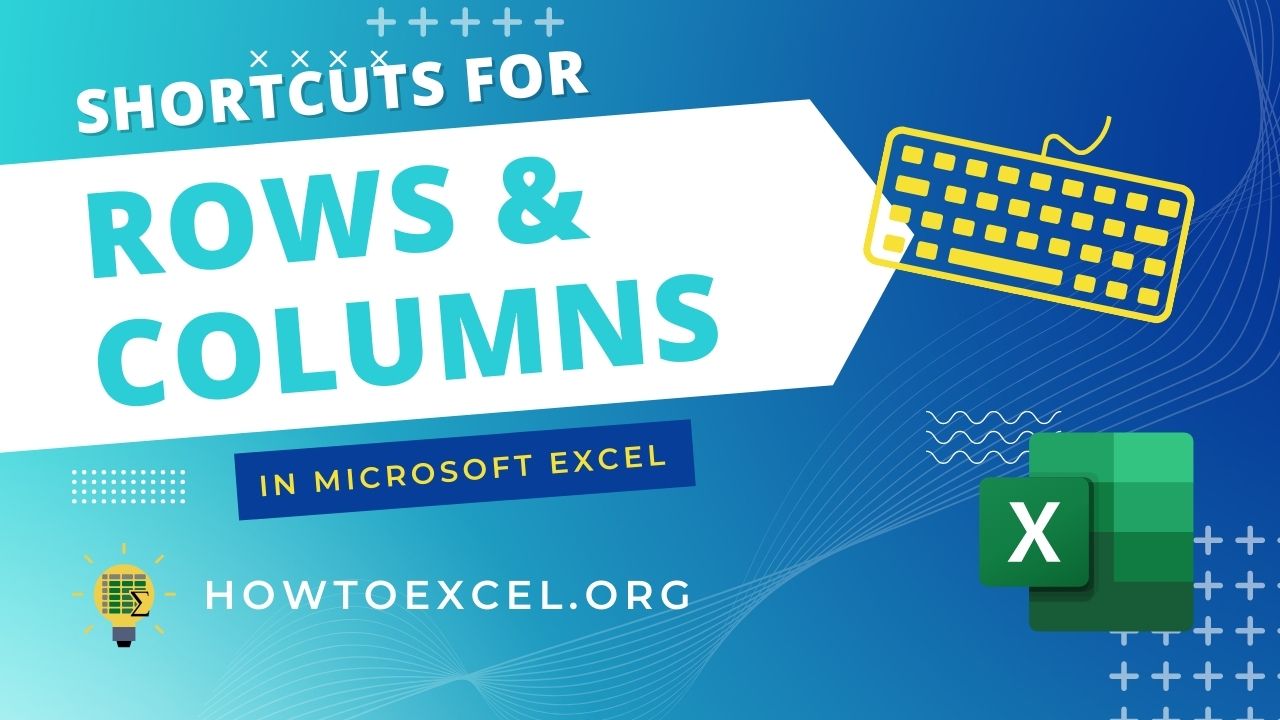



0 Comments