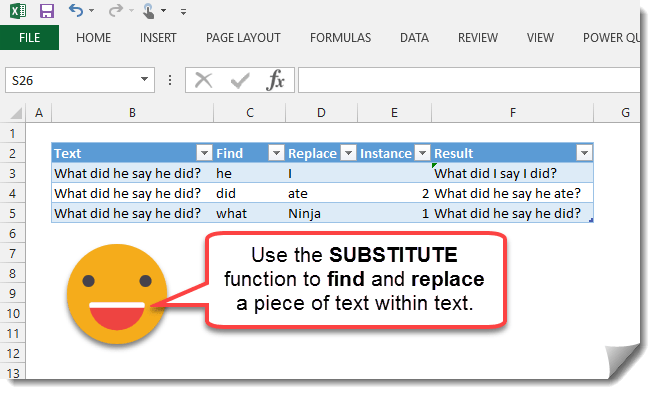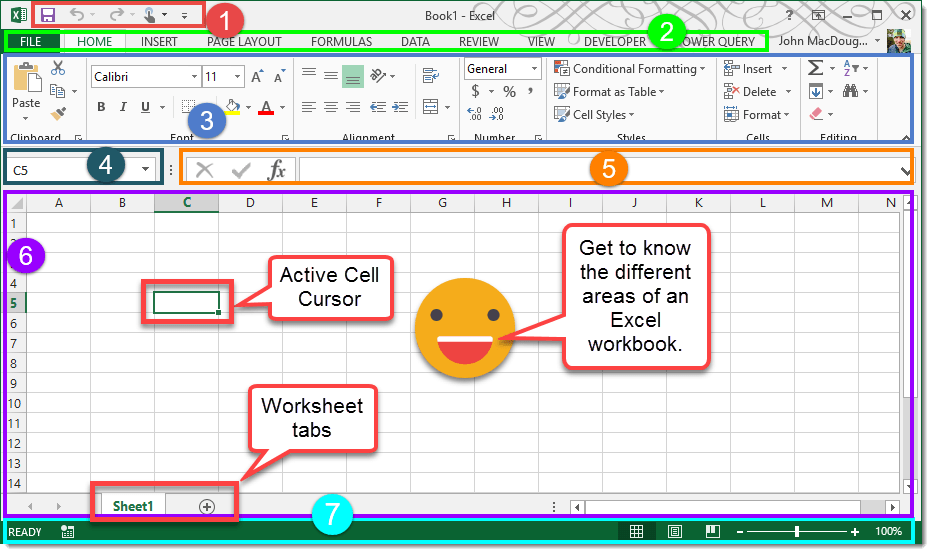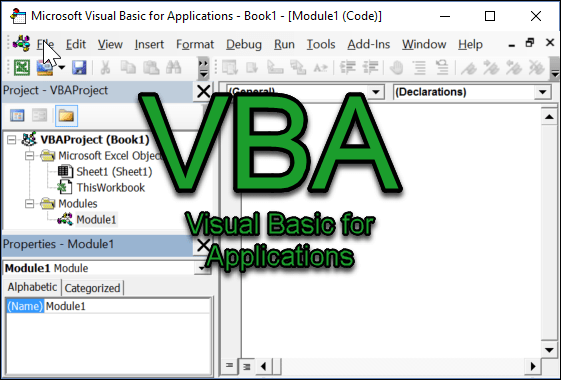by John MacDougall | May 31, 2016 | Date and Time
This function will convert a day, month and year to a serial number that Excel uses for date values. Syntax DATE(Year, Month, Day) Year (required) – This is the year number from 1900 to 9999. Month (required) – This is the month number from 1 to 12. Day... by John MacDougall | May 31, 2016 | Date and Time
This function will convert a date stored as text to a serial number that Excel uses for date values. Syntax DATEVALUE(Text) Text (required) – This is the date stored as text you would like to convert to a serial number. Example In this example we convert a few...

by John MacDougall | May 30, 2016 | Text
What Does It Do? This function will allow you to find and replace a piece of text within a text string. You can either replace all occurrences of the piece of text or just a particular instance of it. Syntax SUBSTITUTE(Text, Find, Replace,...

by John MacDougall | May 21, 2016 | Tutorials
So you’re new to Excel and have heard how great it is for calculations, data analysis, creating charts and graphs and the millions of other things you can do with it, but where to start? When you open Excel, you will see this screen that will allow...

by John MacDougall | May 21, 2016 | VBA
Excel has some great built in functions for summing and counting conditionally based on given criteria, but to concatenate a range conditionally we will need to create our own user defined function. This ConcatenateIf function will concatenate a range of values based...