What Does It Do?
This function can be used to find the first occurrence of a text string within another text string.
Syntax
FIND(Text to find, Text, Start position)
- Text to find (required) – This is the text you want to find within another text string.
- Text (required) – This is the text you want to search within.
- Start position (optional) – This is the result the function will return if the expression is false. If nothing is entered here the function will return FALSE when the expression is false.
Example
In this example we search for the word “cookies” in the text “I love cookies, cookies are great!”. The first example omits the optional starting position =FIND(B3,C3) and returns an 8 which is the character position of the first instance of the word “cookies”. The second example has the starting position as 9 and therefore only starts looking for “cookies” after the first instance =FIND(B4,C4,D4) and returns 17.
Hmm, I think I’ll go have a cookie now…
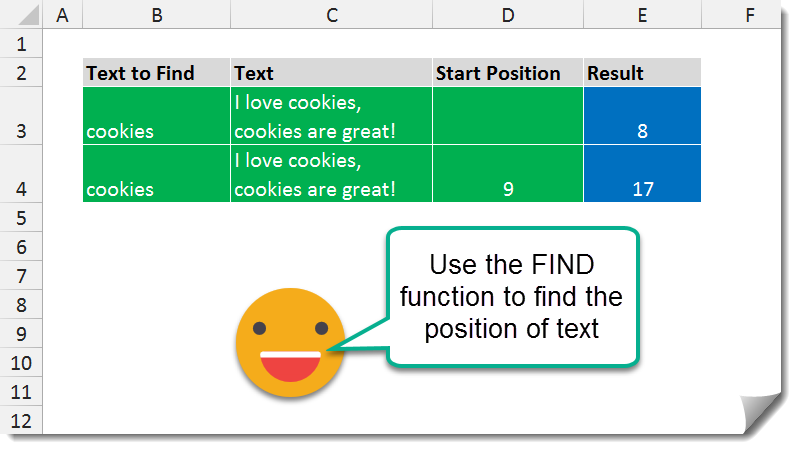
 👉 Find out more about our Advanced Formulas course!
👉 Find out more about our Advanced Formulas course!

0 Comments