If you work in finance and most other fields, it probably happens a lot that you need to know what calendar quarter a date falls under. Unfortunately there is no Excel function available to return this information based on a given date. Using this formula we can convert any date into a calendar quarter.
=CHOOSE(ROUNDUP(MONTH(B3)/3,0),"Q1","Q2","Q3","Q4")
The MONTH(B3) part of the formula takes the date and returns the numerical month value of the date, so for example MONTH("2014-07-15") would return a value of 7. We then use ROUNDUP(Month/3,0) to get the numerical value of the quarter, 7/3 = 2.333 and rounding this up we get 3 (the third quarter). We then use the CHOOSE function to convert this numerical quarter value into a text value representing the quarter.
We could use a function like ="Q"&ROUNDUP(MONTH(B3)/3,0) in this case and avoid using the CHOOSE function, but if we wanted to return values like “First Quarter” instead of “Q1” then CHOOSE would be the best option.
We can make a similar formula for returning the half year of a date.
=CHOOSE(ROUNDUP(MONTH(B3)/6,0),"First Half","Second Half")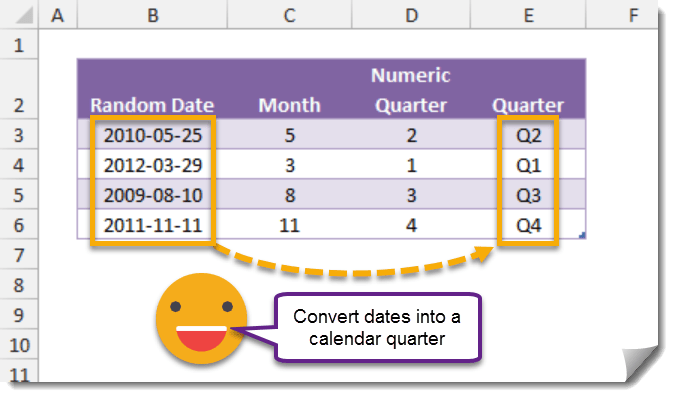
 👉 Find out more about our Advanced Formulas course!
👉 Find out more about our Advanced Formulas course!




0 Comments