This function allows you to test a logical statement and return one value if it’s true and another value if the statement is false.
Syntax
IF(Expression, Value if true, Value if false)
- Expression (required) – This is the expression you want to test.
- Value if true (required) – This is the result the function will return if the expression is true.
- Value if false (optional) – This is the result the function will return if the expression is false. If nothing is entered here the function will return FALSE when the expression is false.
Example
In this example we use the formula IF(A2=”Donald Trump”,”Lame”,”Not Lame”). If the value in A2 is “Donald Trump” then the result is “Lame”, if it’s any other value the result is “Not Lame”.
[download id=”127″]
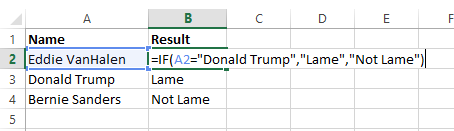
 👉 Find out more about our Advanced Formulas course!
👉 Find out more about our Advanced Formulas course!

Hi,
Noticed the picture of Abu. He/She is very cute. I am very sorry to know you have lost Abu. We have recentlly lost our family dog – Fluffy. He was born on 10-Nov-2007 and left us on 20-Aug-2020. Almost the same times as Abu, lagging by 4 months on each end. He was a small white pomeranian and has left quite a hole in our hearts. I understand how painful Abu’s loss would have been. Please accept my heartfelt condolences.
With best regards.
Jagbir