Do you want to install the Data Analysis Toolpak add-in for Excel?
The Analysis Toolpak is an Excel add-in that provides a range of analysis features. It includes tools for regression analysis, correlation, covariance, and many other statistical calculations.
The Analysis Toolpak can be a valuable asset in your data analysis arsenal. This post will show you how to install the add-in to your Excel.
Install Analysis Toolpak Add-in
The Analysis Toolpak add-in is available to all versions of Excel from 2007 onward. It doesn’t require a download, but you will need to install it in your instance of Excel before you can use it.
The Analysis Toolpak add-in can be installed from the Excel Options menu.

- Go to the File tab.
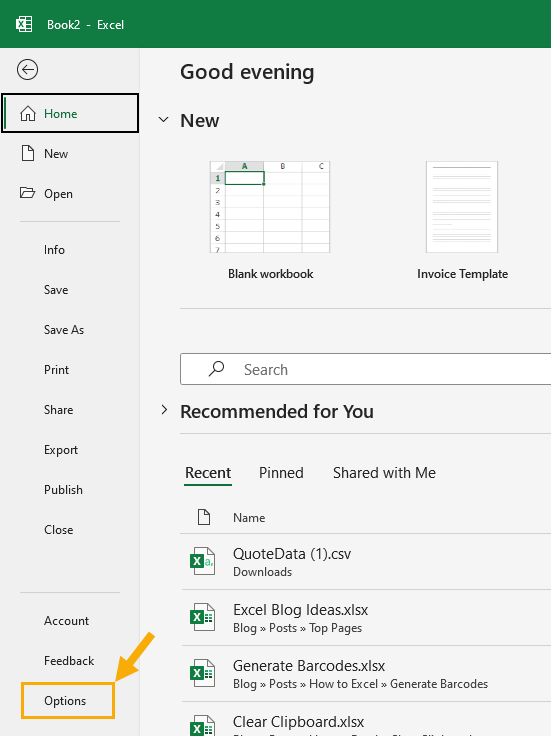
This will take you to the backstage menu area of Excel.
- Select Options from the File menu.
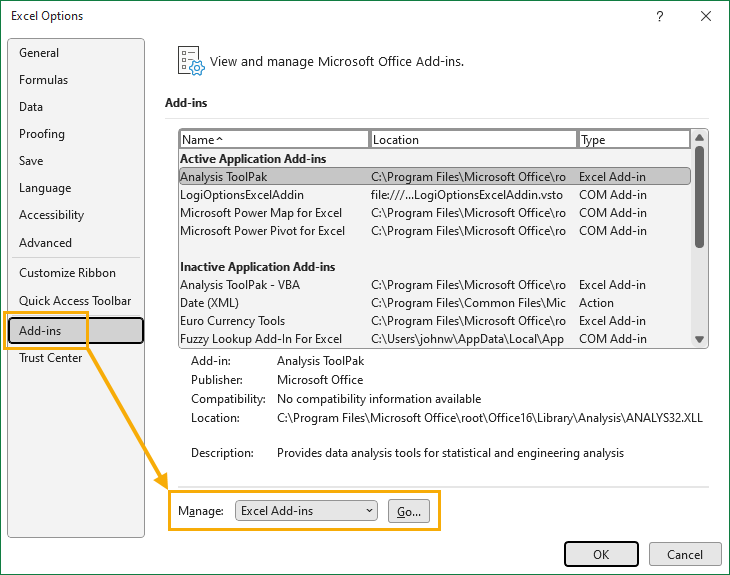
This will open the Excel Options menu.
- Go to the Add-ins section of the Excel Options menu.
- Select Excel Add-ins from the Manage dropdown options.
- Click on the Go button.

This will open the Add-ins menu where you will be able to select from various available add-ins to install.
- Check the Analysis Toolpak option from the list of Add-ins available.
- Press the OK button.
That’s it! Your Analysis Toolpak add-in is now installed.

You can now open and use the Analysis Toolpak add-in. Go to the the Data tab and click on the Data Analysis command found in the Analysis section.

This will open the Data Analysis menu where you will be able to choose from a variety of analysis tools.
Conclusions
The Analysis Toolpak add-in comes with every version of Excel from 2007 onward. All you need to do is install it.
It’s a great tool for a variety of statistical calculations and should be in every Excel users repertoire.
Have you used this add-in yet? Let me know in the comments below!
 👉 Find out more about our Advanced Formulas course!
👉 Find out more about our Advanced Formulas course!




0 Comments