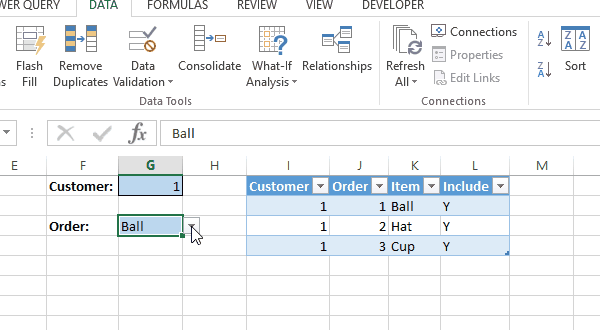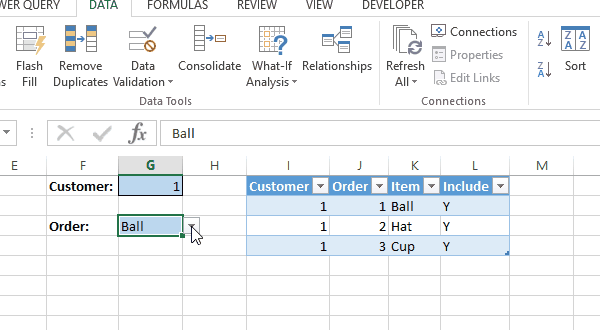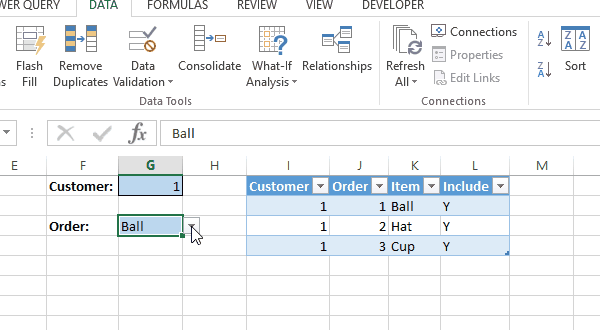by John MacDougall | Dec 3, 2016 | Tips
In this post we will explore how to create a drop down list with dynamic content. This means the content of the drop down list will depend on another selection and some set of data. In our example we have a set of product order data that contains a customer ID, and...

by John MacDougall | Nov 21, 2016 | Tips
In this post we’re going to learn how to create a conditional drop down list in a cell. This means the drop down list will depend on some other value in the workbook and the available values in the drop down menu will change depending on this value. For example, we...