When working with Excel, it’s essential to understand the difference between worksheets and workbooks.
A worksheet is a single page in Excel where you can enter data and perform calculations. Worksheets are the building blocks of your Excel workbook files, allowing you to organize and manipulate data.
On the other hand, a workbook is an Excel file that contains one or more worksheets. Workbooks serve as a container for your individual worksheets.
This post will take a closer look at the key differences between worksheets and workbooks in Excel.
Worksheets in Excel
What is an Excel Worksheet?
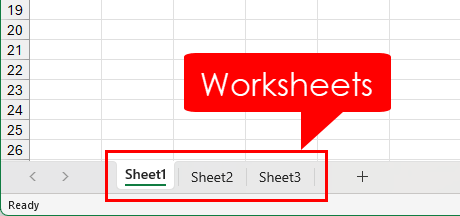
An Excel worksheet, also known as a sheet or tab, is a single page in an Excel workbook where you can input, store, and organize data. Each worksheet consists of a grid of cells, organized into rows and columns, which can store a variety of data types such as text, numbers, dates, and more.
Purpose and Use of an Excel Worksheet
The primary purpose of an Excel worksheet is to store and manipulate data. You can perform operations on the data in cells using formulas. Excel allows you to format cells, rows, and columns to visually present your data.
Some common uses of an Excel worksheet include these.
- Organizing and analyzing datasets.
- Creating data visualizations such as charts.
- Generating reports and summaries.
- Performing calculations.
How to Create a New Excel Worksheet?
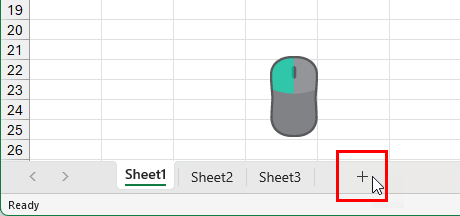
Follow these steps to create a new Excel worksheet.
- Open the Excel file in which you want to add a new worksheet.
- Click on the plus icon + located at the bottom of the workbook, to the right of the existing worksheet tabs.
That’s it! Now you have a new Excel worksheet where you can input and organize your data using cells, rows, columns, formatting, formulas, and functions.
💡 Tip: You can also use the Shift + F11 keyboard shortcut to insert a new worksheet.
Workbooks in Excel
What is an Excel Workbook?
An Excel Workbook is a file created in Microsoft Excel that contains a collection of one or more worksheets.
An Excel workbook file can be saved with a variety of file formats such as the following.
- xls for Excel workbooks compatible with Excel 2003 and before.
- xlsx for Excel workbooks compatible with Excel 2007 and later.
- xlsm for macro enabled workbooks.
- xlsb for Excel files saved in binary format.
Purpose and use of an Excel Workbook
The main purpose of an Excel workbook is to organize and manage related data and calculations.
Workbooks also allow for easy sharing and collaboration with other users through email, OneDrive, and SharePoint cloud storage platforms.
How to Create a New Workbook?
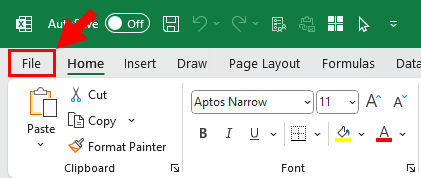
Follow these steps to create a blank workbook in Excel.
- Open the Excel application.
- Click on the File tab from the top-left corner.
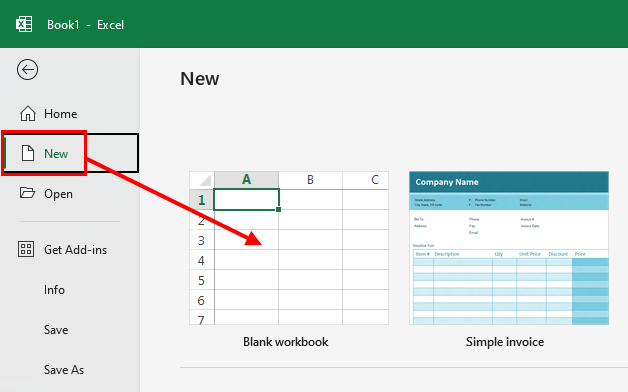
- Choose the New option.
- Select the Blank Workbook option.
This will create a new Excel workbook with a single sheet named Sheet1. Remember that you can add more worksheets to your workbook as needed at any time.
💡 Tip: You can also use the Ctrl + N keyboard shortcut to create a new blank workbook.
Worksheets vs Workbooks
Comparison of Excel Worksheet and Workbooks
A worksheet refers to a single page within an Excel file. Each worksheet has its own tab at the bottom of the Excel window, allowing you to switch between different sheets in the workbook.
Whereas, a workbook is an Excel file that acts as a container to hold all your related Excel worksheets.
Practical Examples of Using Worksheets and Workbooks
Suppose you’re working on a project that requires multiple sets of data. For example, you might be tracking the budget, project timeline, and resource allocation.
Instead of creating three separate Excel files, you can create a single workbook and then create separate worksheets within that workbook for each data set.
This way, you can easily reference and analyze the data from one sheet to another without juggling several files.
Common Misconceptions about Worksheets and Workbooks
Sometimes people use the terms worksheet and workbook interchangeably, but it’s important to clarify their distinct meanings.
A worksheet is a single page within a workbook. Whereas the workbook is the entire Excel file containing one or more worksheets.
Understanding this distinction is vital to avoid confusion when discussing your Excel work with others.
Conclusions
You should now understand the difference between worksheets and workbooks in Excel.
A workbook is a file that contains one or more worksheets. In contrast, a worksheet is a single tab within the workbook.
Hopefully, this knowledge will help you navigate the difference between an Excel worksheet and an Excel workbook more easily!
 👉 Find out more about our Advanced Formulas course!
👉 Find out more about our Advanced Formulas course!




Great explanation – Wish I had known about the ability to duplicate a worksheet with the simple “Click on the worksheet tab, hold the control key down and drag to the right. I wasted a lot of time creating a new worksheet, copy and paste the original worksheet contents to the new worksheet – for each of the 12 months in a year. ☺
Yes, it’s a super handy shortcut and works for just about everything you can click and drag to make a copy such as data, tables, charts, pictures, etc…
Probably a detail that goes too far … but “Sheets” and “Worksheets” are not the same. “Worksheets” is a subset of “Sheets”, since there can also be charts on their own Sheet, or in older versions Macro Sheets also had their own tab …
Ah, yes good point. You can still create Chart Sheets and Macro Sheets in newer versions of Excel.